PURL Marketing: 7 Best Practices for Direct Mail
By Paul Bobnak | March 27, 2021

Editor’s Note: This post was originally published in March 2021 and has been updated for accuracy and comprehensiveness as of May 2022.
Using PURLs in direct mail is a unique high-tech way to track response. But even more than that, it’s also a quick and smart way to establish a personal connection with your prospects.
What is PURL Marketing?
PURL stands for Personalized Uniform Resource Locator. It’s a limited-time custom website address you can create for a page with whatever customized content you choose to place on it. The point is to tie each PURL to every unique member of your marketing list
In the example below from Stonehill College, the postcard has a PURL containing the recipient’s first and last name to prompt a reply. You can swap in other variations or unique identifiers, such as their house number, but names are most commonly used.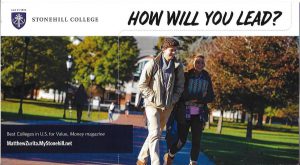
Like key codes or offer codes in past decades of direct mail, PURLs provide a way to measure response by specific lists or names on lists. They make it possible to know where orders or leads came from, and thereby calculate ROI on any campaign.
With Variable Data Printing (VDP), you can employ PURLs in direct mail to first capture the attention of every recipient in your campaign, and then prompt them to take action.
PURL Benefits and Why You Should Use Them
PURLs in direct mail are a smart tactic for marketers for several reasons:
- PURLs stand out compared to a generic web address because they include a recipient’s name and are printed using VDP
- PURLs let you know when a direct mail piece drives visitors to your website, showing that direct mail works
- PURLs help you build a profile of your respondent’s interest and behaviors – valuable information that can lead to continued and more relevant engagement over email, direct mail, or other channels
- PURLs/online tracking is the top response rate tracking method according to 59% of marketers surveyed for the most recent ANA Response Report
7 Best Practices to Improve Your PURL Direct Mail Strategy
1. Check Your Data
It can’t be said often enough: your data is a critical factor in your direct mail’s success. To be accurate – and save yourself time, money, and peace of mind – you need to make sure that it doesn’t include out-of-date, incomplete, or duplicate records. After all, if you can’t even get your respondent’s name right, why would they want to respond to your mailer?
2. Think About Your Goal
The function of your PURL will determine its form, both on your mail piece as well as the landing page itself. Let’s say that you only want a quick response – to simply drive the customer to accept your offer. If so, design your mailer to have enough persuasive copy, images, etc. so that they’ll have everything they need that going to their PURL is irresistible.
However, when your goal is engagement, you may opt to let the landing page or website do all of the heavy lifting. Maybe you have a complex and sensitive sale to make for something like a life insurance policy, loan, or college education (like the example above).
Or perhaps your argument relies on more information than you can pay for in your mail piece’s budget. Whatever the case, forget about all or most of the bells and whistles on your mailing. Keep it simple, tease or build their interest, and make it clear that they’ll find more answers through the PURL.
3. Make the PURL Stand Out
Your call to action should always be unmissable no matter what is.
But with a PURL, make it special. For example, “Hey Sam, visit your website SamJ.xxx.com for a sweet customized offer today!” promises something of real value and is therefore, more compelling.
4. Tailor Your Offers
Once you drive a prospect to your website with a PURL, your demographic, purchase, and other data can be used to populate the landing page with content and offers that change with each visitor. Put your segmentation strategy to work. Or personalize it and other pages. Customized elements enhance the customer experience, make it more relevant and meaningful, and increase the chances of making the sale sooner.
5. Track and Learn
By using a PURL, you can track your customer the moment they land on your website. You’ll know what pages they clicked on or tapped, when and how long they were there, and see any actions they took or responses they gave. All of their behavior is at your fingertips in real time, so you’ll know quickly what works for your mail as well as for your website.
6. Set Up Trigger Responses
Reach out to prospects after they’ve responded using their PURL. Among the messages you want to communicate with them:
- Thank them for visiting your site
- Assure them that action they’ve taken, e.g., making a purchase; completing a form, has been recorded or received
- Provide follow-up information based on their response, a download link, etc.
- Make another offer
- Give them an opportunity to tell others about you, your product or service, maybe with an email or through their social channels
The key here is that you are following up on their action, which builds their confidence in your brand.
7. Test – And Keep Testing
Testing elements in your direct mail is old hat, of course. With a PURL, you can gather more analytics quickly about what works by easy A/B split tests of copy, images, and offers both online and offline. You’ll also learn more about how VDP best works for your audience.
Wrapping it up
Whether you want to employ PURLs in direct mail to generate leads or to make a sale, remember that you should promote the value of that personalization to your customer or prospect. In return, you’ll get actionable data faster, helping you achieve or improve your campaign’s ROI.
At mailing.com, our data management and printing services teams have decades of expertise in creating successful direct mail. Call or contact us – we’d love to help you put together a complete, cost-effective, and personalized direct mail campaign to accomplish your goals quickly.


